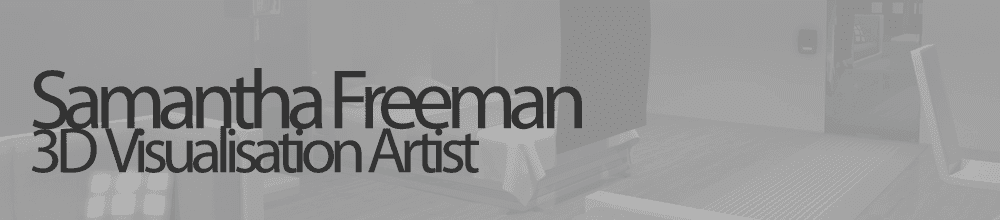4 High Resolution Stills:
Evaluation:
For this project, my task was
to produce a 60 second walkthrough of an interior space from a different time
period, using a description from a book. The book I chose was ‘Of Mice &
Men’ by John Steinbeck, as it was a book I read back in my school days and
remembered a particularly good description of the main setting of the novel –
the bunkhouse.
The
description, from the start of the second chapter, mentioned many aspects such
as room shape, doors, windows, beds and many other objects and their materials
within the one large room. This helped a lot with my initial ideas and research
I needed for my presentation. After the research, I sketched out all of the
objects I needed in the space, as well as producing a moodboard for textures
and mock-ups of the layout. I think the encouragement that the presentation
brought upon me to research the theme and explore ideas towards the start of
the project really helped with the development of my work. I think that without
this pressure, I could have left it until a lot later in the project and not
have achieved such a successful piece of work.
After
all of this pre-production work, I then started to model my scene and choose
the best textures I had gathered within my research. I think my modelling
skills have improved drastically within this project, as well as from my
experience in the last visualisation project. I particularly think my model of
the cast iron stove was very good in comparison to some of my previous models.
I only gave this a simple standard material with a bump map, however, so it
could have looked better with more texturing knowledge.
I
hardly used the unwrap modifier within this project, and found the UVW map
modifier much less frustrating to use, and just as effective, if not more in
some cases. I used a lot of the same wood texture (found from cgtextures.com)
within the scene, but edited the hue and saturation levels in Photoshop to give
different wood shades for different objects.
Once
again, lighting is one aspect I am not overly happy with in this piece of work.
This is mainly due to the fact that I wanted to use the volume light effect on
some of my lights to show the morning light streaming through the windows, like
it is later described in the book. However, to render this in the animation
sometimes took approximately 6 minutes a frame, so I found it highly impossible
to achieve within my time limit. However, I did use one volume light coming
from the centre window on one of the walls in my high resolution still frames,
to show the effect I wanted to achieve in my animation. I think this looks
quite a bit better, but still could work on more atmospheric light effects,
which is why I have chosen a similar topic for my research project next year.
Overall,
I am pretty pleased with the outcomes of this project, and think my modelling
and texturing has kept on improving drastically since the start of this year. I
also think my knowledge and use of lighting and rendering is improving a little
too, and is something I will work on more. I am still eager to specialise in
environment design, and this project has heightened my interest in the field of
visualisation as a future career.