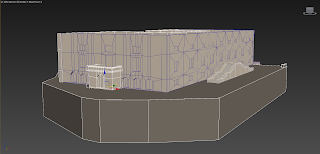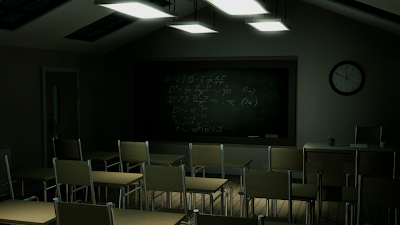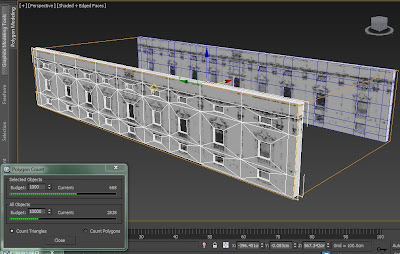Artefact 3 - 'Worn Out'
This time, mainly due to time restraints involved with texturing, I decided against producing an outcome early to gather feedback from an online survey, and instead put my time into my texturing and get detailed feedback in my tutorial focus group. Also due to time restraints, I made the decision not to unwrap objects in the scene, but instead used the UVW map modifier to create a similar effect with some of the graffiti and grunge maps in my textures.
In my presentation, the main constructive feedback I got from my tutor and peers, in terms of texturing, was that unwrapping objects could improve the effect of some of the textures, making them seem more realistic and less tiled. Some other general suggestions were to enhance edges with ambient occlusion, experiment with different colours of furniture and light for more contrast, and that camera angles and composition could improve the effect of an uncomfortable atmosphere further.
However, the feedback for this artefact was mainly positive, with many saying that the overall quality of my work had improved vastly since some of my earlier projects and artefacts. I also feel that this is the case, with attention to detail in textures and more thought going into my lighting making the overall outcome much more aesthetically successful.
Due to both feedback during my presentation and responses to my previous survey, I have chosen to focus on camera techniques in artefact four. The main techniques I will initially experiment with will be camera angles, shots, and depth of field. I could then take this further in my final artefact, including camera movement and editing skills to create a final video outcome.
Edited renders:
Textures created in Photoshop (using grunge maps, typography, etc.) :